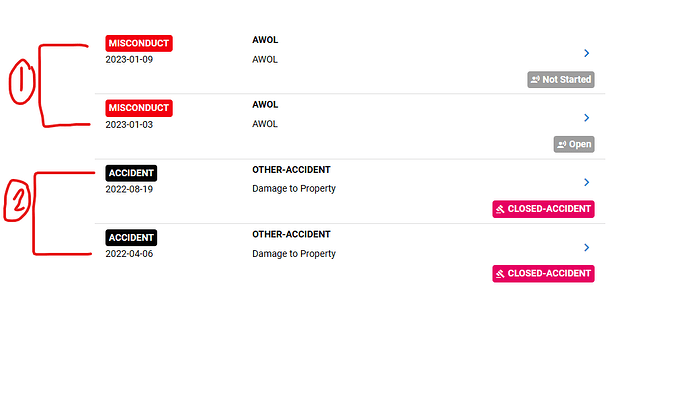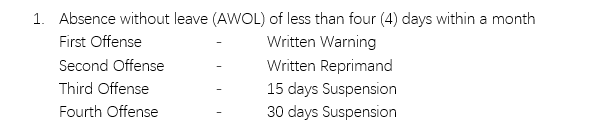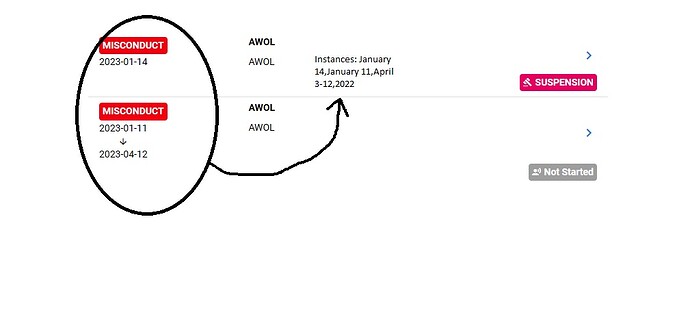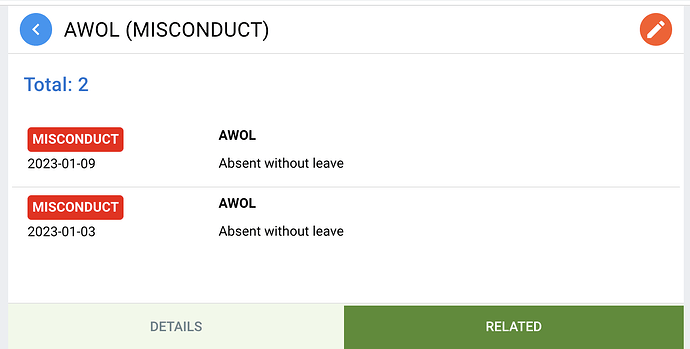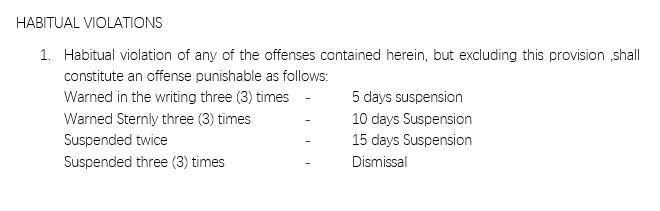Incident Management is designed to report, track and investigate incidents related to employee misconducts, merits, or job place safety, accidents etc.
Visit What is Employee Incident Management for more details.
Use cases:
- An employee could report an incident of being bullied by managers or colleagues
- A manager could report an incident of unsatisfactory employee performance due to negligence etc
- Anyone could report a safety concerned incident at workplace to draw the Employer’s attention
- A customer’s complaint or satisfactory feedback about an employee’s service
- An employee or manager could commend another employee’s meritorious deed
- An employee forgetting to clock out could file a report to request for time clock adjustment
- An employee’s incident records may be referenced in performance appraisal, or for punitive actions such as dismissal
- Use Case Example: Employee Misconduct
There are 2 types of incidents:
- One which could be attributed to certain employee, such as employee misconduct
- Causeless incident, which you cannot identify the employee responsible, or simply cannot be attributed to any employee, such as workplace safety issue, hygiene problem etc.
A new incident could be reported by:
- Employer (Admin or HR Roles)
- Employee
- Anonymous Employee (i.e. an employee could report it without revealing the reporting employee’s identity)
After reporting a new incident, the Employer may:
- Start an investigation
- Close the incident by making a decision without starting an investigation
- Disregard the incident by deleting it or leaving it KIV
When an investigation is opened against an incident:
- The subject employee may explain or submit evidence to prove his / her innocence
- The managers (Line Manager, Head of Department, Head of Branch) may join the investigation
- 3 additional Custom Roles may be specified to join the investigation
- An existing decision will be cleared if an investigation is in Open status, you can only make a decision against an incident when the investigation is in either Not Started or Closed status
- “Explain By” date could only be specified if an investigation is in Open or Closed status
Incident status:
- An incident could be in one of the three possible status, i.e. Open, Under Investigation and Closed.
- Open: when an incident is first reported, investigation is not started and decision is not made
- Under Investigation: an investigation is opened
- Closed: when a decision is made
- Therefore, you can only make a decision against an incident if there is no Open investigation
On Employee portal, there are 3 incident related sections:
- Submission - for reporting new incidents by an employee. All incidents reported by the employee except those reports anonymously will appear in this section
- Myself - incidents reported against the employee will appear here
- Team - incidents for my team members, i.e. if I am a Line Manager, Head of Department, Head of Department or one of the Custom Roles specified in an incident category
Access rights:
- An incident will only be accessible to employees and managers after the Employee opens an investigation. If an incident remains in “Not Started” investigation status, it will not be accessible to any employee (including anonymous employee), other than the employee who reports this incident
- Whether your role is accessible to an incident, view or join the investigation, it is determined by the access right in each incident category
- For instance, if you are a Line Manager, but your access right is “After Decision Made”, then you will only be able to see the incident of your team members after a decision is made against the incident
Company rules:
- You may indicate which company rule or policy is applicable to a particular Incident Type via the Rule field
- Besides, you may also indicate the Weight of a particular Incident Type (i.e. the severity or gravity), and the Incident Type will be listed in ascending order according to the Weight value
Related incidents:
- As an employer, you may check all incidents of the same type that have been reported when you are viewing any incident
- This is to facilitate decision making for situations such as when certain type of penalty should be meted out if the same violation has been repeated for certain number of times, e.g. AWOL for 3 times will lead to Dismissal etc
Notifications:
- When a new incident is reported by an employee, Admin or HR Roles will receive notifications
- When an investigation is opened against an incident, all stakeholders will be notified
- When there is any response from the stakeholders in the investigation, other stakeholders will be notified
- When an incident is closed, all stakeholders will be notified
If you have any doubts beyond what is explained here, kindly reply to this post.