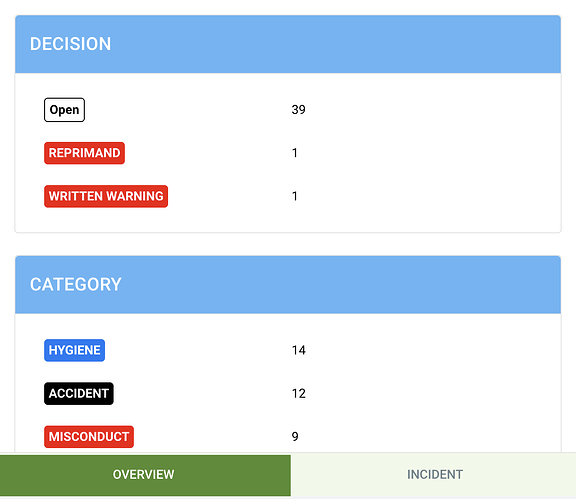Sorry, I don’t quite understand this, can you explain further?
It says that. If an employee is given warning or suspension in different violation there is corresponding sanctions. As per the image above
Ex. If I have given Warning on AWOL, Warning on Negligence, and warning on Loitering. It corresponds to suspension of 5 days. And so on
I think this one is more related to decisions on violations instead of what we discussed previously?
From your example, 3 warnings equals 5 days suspension, it means as long as the employee receives 3 warnings regardless of violation types, he shall be subject to 5 days suspension. Therefore this seems to be on a different context already?
I have just updated HR.my to support “Related” incidents, you may take a look later.
Yes and it is in different context , another violation
I have seen the related section and this is good
These is good features, tq so much. when this will be available on the mobile version?
After I finalise the first phase implementation.
I have updated HR.my to show an overview of the incidents. Here you can view how many decisions of the same kind have been made, and this may somehow assist in this new context?
Could it be access from hr.my mobile app?
Not yet. I will support Incident Management in mobile app after it is finalised.
Hi Kapchew,
Appreciate you could allow the overall summary viewing on the management tab. as of now, cannot view summary yet, dunno why? only can view from individual file after select the employee name.
Second idea is that, it would be nice if this report can be downloaded like EXPENSES CLAIM, transaction records which enable us to sort and download the case as in excel format for easy reference and retrieval purpose.
Are you referring to incident management?
yes sir, i am referring to incident management.
only request is to allow the download to be done for certain period eg years rather than month by month only for expenses claim.
As if the company has a lot of employees, this report would be very useful to be further submitted to senior management.
All those complaints and incident records are very valuable for records purpose.
I see. Reporting will come after everything is done on the incident management.
BTW, what summary view do you mean?
sir, before you created incident management tab, i am using the document workflow tab for employees to submit their safety incident issue, the only downside is that we cannot sort or view the overall summary neither to download the summary into excel.
thus, when i need to check how many safety incident report has been highlighted, i need to click control+ F, and to count one by one the case till the end.
really appreciate if this download feature can be done. :> thousand thanks in advance, really apprecaite your continuous effort to come out with new features
Sorry, I still don’t quite understand what summary view do you refer to?
the summary view is actually like the one you had in EXPENSES CLAIM> REVIEW TAB, under this tab, you will be able to see all the pending submission, reviewed submission(complete submission).
i tried to submit a few submission using incident tab, but cannot view any submission summary from the HR side. as per your explanation above, you allow the overview page, but cannot be seen on our side.
Overview is good enough as long as the download setting is available.
Example of excel summary employee name, what case, details, investigation if any, remark…
For performance appraisal process, hope this feature can be generated out
basic process should be
360 degree performance appraisal, individual reviewing, peer reviewing, superior reviewing within a dateline
individual reviewing, enable the question to be set by each questionnaire by HR, max 30 question, allow the 1-10 rating, then after each individual own appraisal, it will come with total rating as records.
if needs peer/ line manager reviewing, then the process will be the same, set by HR
superior/HOD reviewing, the process also the same.
then if all the ratings are carrying the same weight, then the rating will be averaged out and that is the final rating for the year.
The summary needs to be downloaded based on departments and date.
Employee name, department, own appraisal rating, peer/ line management rating, HOD/ superior rating, total appraisal rating