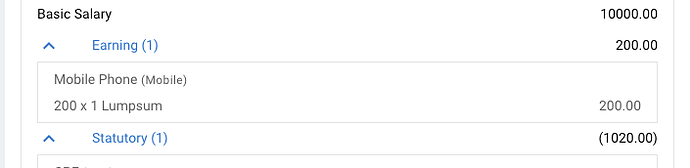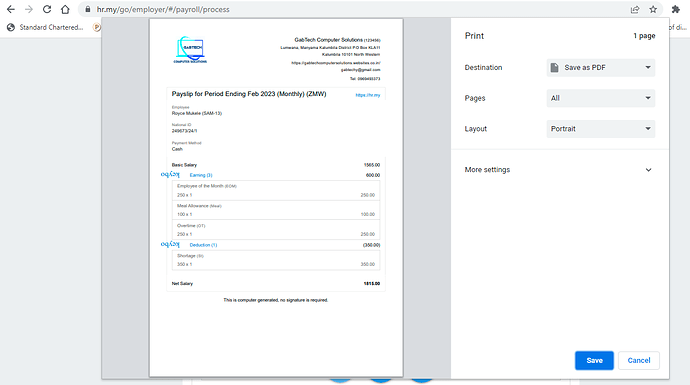I want to inquire if it is possible to add certain information on the payslip when processing. Is it possible to add option to print Job Title, Department, salary rate, days worked, employee ID and Branch on Payslip? I really want to use your website despite these missing information hindering me from using it for my small business with about 5 locations. Also when the payslip is generated, it brings some unsual words like, “keybo” which is upside down. Kindly assist with this.
Not yet, but I will add more fields at a later stage.
This is because your connection is too slow, some font files are not fully loaded. Try to reload, or use another web browser and try again.
Hi kapchew, thanks for your feedback. I will be on a lookout for this to be worked on.
based on the text that appears after generating the payslip, what is the recommended web browser? In my thinking, google chrome seems user friendly and accepts all type of information. But as per your guidance, i will try to use mozilla firefox or microsoft edge.
Actually Google Chrome is the best to use, as I mainly test against Google Chrome during development.
Your problem is primarily due to slow Internet connection problem. Suggestion to change to other web browser is just to avoid the browser cache that was not completely downloaded, if any.
Therefore, you may stick with Google Chrome as long as you have a reasonable Internet speed.
Hi kapchew, thank you for your feedback. Howver, i have tried it several times but ikeep getting keybo word showing up on payslips and it looks unprofessional first all of. My internet speed is very strong and fast but i do not know where the poblem is.
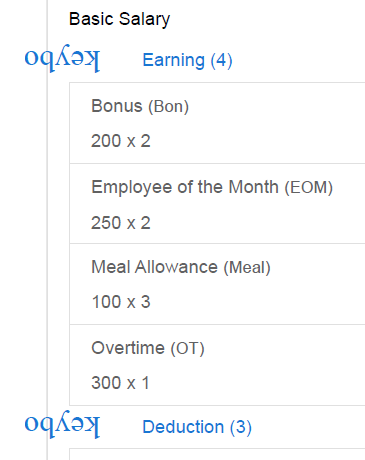
Hi kapchew,
Below is the screenshoted error am geting on a payslip.
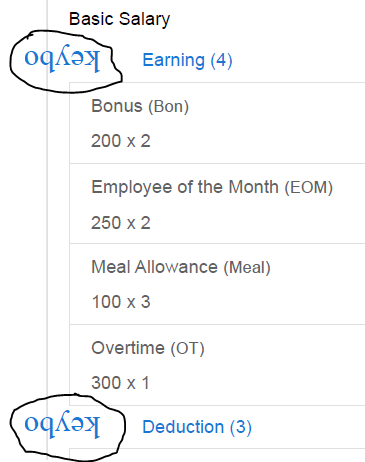
Below is the speed for my internet.
![]()
As attached, it is supposed to be an up arrow, but due to the font file not downloaded on your computer, you could not see the actual image.
what is the required font type for this? I wouldnt want the words to appear when payslips are generated.
You may check the web page source.
On top of that, try to clear your web browser cache and refresh to see if it would be loaded successfully.
Hi kapchew, i think i mistakenly quoted. So the error words only appear after printing the payslip in pdf. On the system it shows well but only after printing.
It’s due to the same reason I told you, incomplete font file download.
Hi kapchew, I did try to clear web browser cache but still i am getting the same error info when printing payslip as per screenshot.
Sorry that there is really nothing I can do for you.