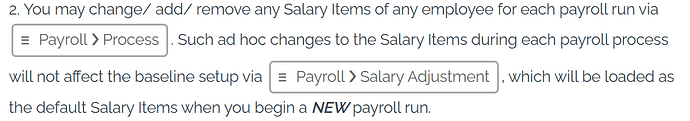The guide says that i can go to Payroll ❯ Process and do ad hoc changes to the Salary Items during each payroll process. But when i go to Payroll ❯ Process i see the salaries i have processed ( i do monthly payroll). And when i click a month > then i see my staffs > and when i click one of them > i see the pay slip of the staff. And when i open it, here is a (on top) back button, a publish button and on the bottom a print button and also a back and next button. All this time i could not find any thing that i can do, the ad hoc changes that the guide is talking about. What am i missing here?
Hi,
- You are actually accessing processed payroll in the PAST.
- To start a new payroll, click at the calculator icon.
- To edit a processed payroll, click at the desired one, then click at the pen icon, subsequently click at the calculator icon to reprocess.
Thank you i got it now. but i believe the guide should be more specific in describing the process. Maybe a video tutorial or at least insert some screenshots in to the guide. I think that will help a lot.
I know, just that I don’t have such time. Would you prefer that I spend more time on coding and platform maintenance, or writing user guide and prepare video?
Thanks for the response. Please don’t get me wrong. I really like the response you gave.
My answer to your questions is that I WANT YOU TO SPEND MORE TIME ON CODING and related stuff.
I already think that you spend way too much time here in the forum answering the questions. (i think we already discussed this issue as well).
To reduce you time here in the forum, I think we need to get rid of the “ask the developer” option, after all this is a community. So lets ask the community for help. Even if we ask in that category you can also reply if you want. Or we can tag you in important discussions.
One reason for so many questions is due to lack of a proper guide. So lets try to improve the guide. Is there a way for the community to give input for the guide? I mean for eg, we can do a draft, and you will finalize it and upload it to the guide.
One more thing. Can you please introduce private messaging function between forum members. Please. discourse have that function as far as i know. So i think it will not be hard to introduce it here.
I beg to differ. Most people DO NOT read user guide.
Sure, I will be more than happy to improve the user guide if there are more specific pointers from the community (and when I have more free time)
This forum attracts quite some spammers. Until I am sure that spams are under control, I don’t want PM to be another channel that spammers could utilize to harass other users.