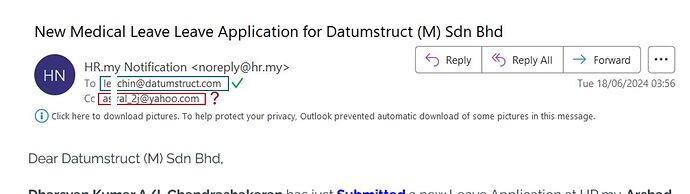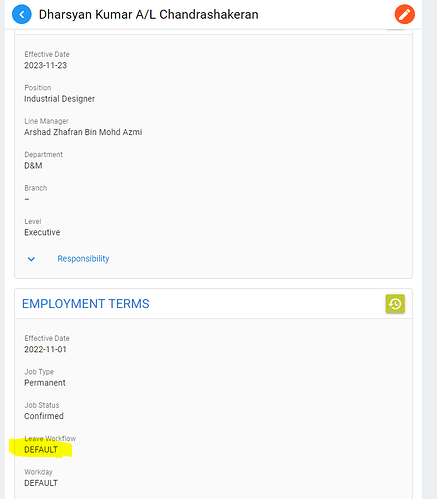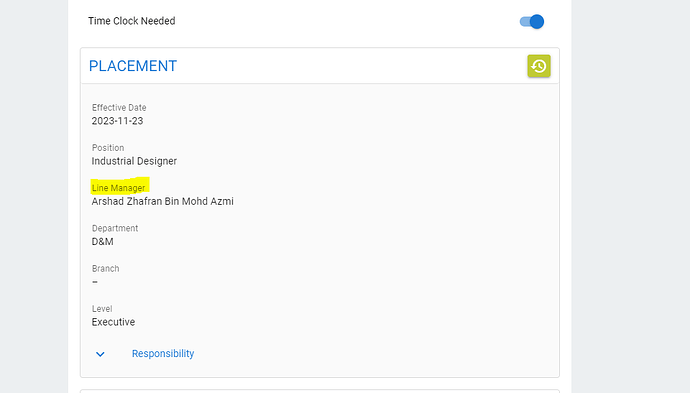hi HR.my,
I am a HR administrator (leechin@datumstruct.com), every time my company staff applied leave, I will received an email notification.
Recently, I found that have an another email (astral_2j@yahoo.com) was been cc in the notification email. Please advice how to remove this email for cc in the notification email?
The email I used for an testing user actually previously, I tried to remove the email address from the user account, but leave notification email still cc to it.
Your prompt action is highly appreciated.
Regards,
LeeChin
Oh, also check if he is in the cc list in the approval workflow.
If you still cannot find, check harder, as there is nothing that I could suggest.
hi Kapchew,
Where to check whether this user in the cc list in the approval workflow?
Regards,
LeeChin
hi Kapchew,
All the leave approval workflow is default under their respective HOD.
Regards,
LeeChin
Then check Employer->Department, see if the test account is assigned as one of the heads.
hi Kapchew,
I didnt assign Heads in Employer->Department.
I assign the approver at Employee->Management->Each staff->Job->Placement.
My question is I am HR administrator, each leave notification will send to my email address. However, I found an additional email on cc of the notification email. My question is how to remove the additional email.
Regards,
LeeChin
I already told you the solution, and also suggested that you “Check Harder”.
Hi Kapchew,
Can you guide me how to “Check Harder”?
Regards,
LeeChin