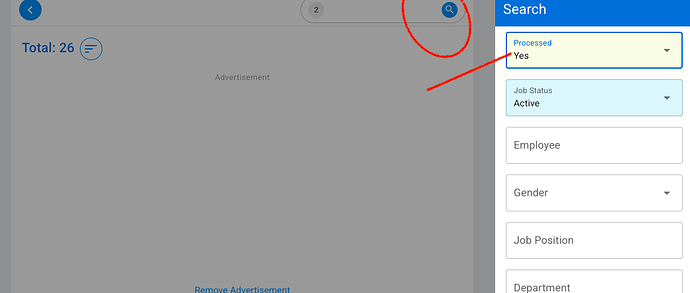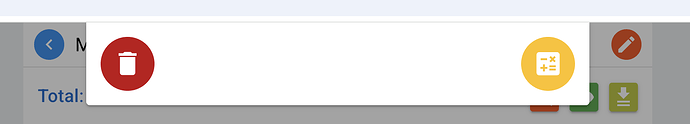Hi - How do I delete one employee monthly payroll for the payroll I processed? The delete function seems to be deleting entire payroll processed for all employees, I want to delete one employee and process the employee again. Thanks
Why do you need to delete the employee payroll?
Forgot to edit number of hours in earning so that is incorrect data, to fix, need to delete and redo for that part time employee
I see. Then there is no need to delete. Just re-process that employee’s payroll will do.
Additionally, if you need to hide their payslip, just unPublish it.
For more details, you may visit the online user guide.
Can you please guide how to re-process payroll for the employee for the month?
When I try to process for the same month, the employee name does not show up at select employees. It seems once we process payroll the employee for the month, whether published or not, it does not let us rerun for the employee? Thanks
You need to select from the “Processed” employee.
Kindly visit the online user guide for more details, as I am not able to provide hand holding user training.
Got it, thanks
Hi, I’m having the same problem, unable to amend some employee earning item. Whenever I tried to amend, I need to restart from the scratch for all employee. There is no edit for selected employee. Can u assist me on this?
You can amend. Please take a closer look at the UI.
Let be honest @kapchew, the user guide is so badly structured and annoying to sort through one by one. If you are really here to help, kindly paste the links. I’m sure those in these forums have searched all over the internet before resorting to asking in the forums. What’s the point of having a forum if you keep on asking people to go back and look it up even if they can’t find it. Useless forum I would say.
I’ve finally discovered it!! ![]()
To edit the published payroll for a selected employee, u have to unpublished his/her payroll first. just click the eye symbol.
then, go back to the Payroll month of choice, continue to process until it requires you to select the said employee. Then find the symboll magnifying glass its located in the search option where u can type the employee name. click the magnifying glass and select Processed > Yes. Wallahhhh there u go. Hope this helps
What about draft payrolls? Have you found a way for it?