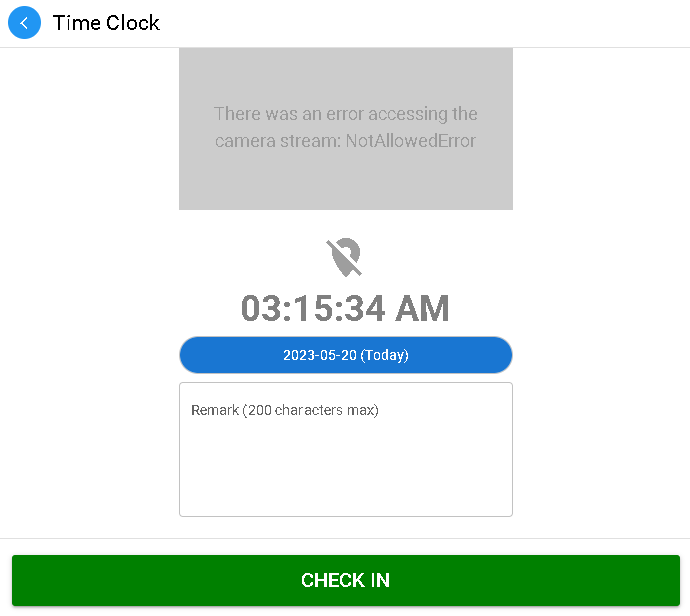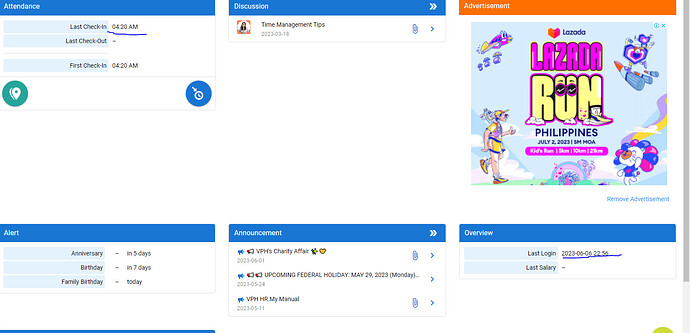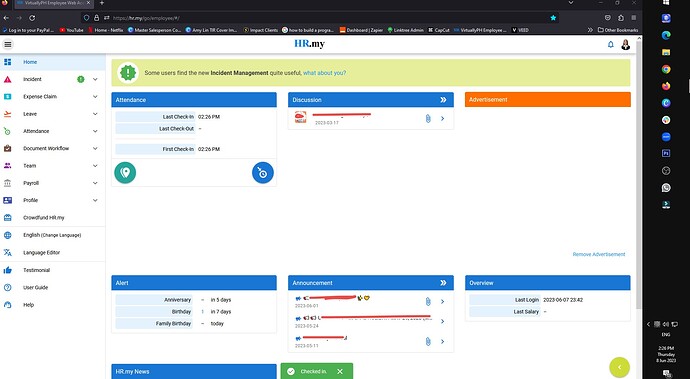If the check out time of any employee is after 12am (midnight), portal doesn’t allow check out. Its start showing check in/out screen for the next day. Kindly look into it and guide us.
As already documented in the user guide: Free Time Clock :: Attendance Management System
Just change the date in the For field.
Hello, we are experiencing a similar problem with our freelancers. The distinction, though, lies in the fact that this particular employee lacks a date field option. They logged in at 10:57 PM on May 19 and should log out at 3:15 AM on May 20. However, the only available option for them is to “Check-In” once more. As depicted in the screenshot below, there is no provision for them to modify the date.
Your screenshot is “Check In”. That means it’s very likely that the employee DID NOT check in due to some reasons.
Additionally, you may also need to check if the employee in the same timezone as the Employer’s timezone setting?
“Today” is determined by the Employer’s timezone setting.
Is there a specific setting for the timezone on HR.my or is it based on computer settings?
-
For employer timezone, go to Employer->Setting.
-
For employee’s computer timezone, please Google.
We have received reports from some of our employees who have encountered a log in issue. They are experiencing a situation where, after logging in at 9:00 PM (as an example), their subsequent attempt to log out does not register their initial login.
We have also come across a similar issue involving one of our employees. In this case, the employee logged in at 10:56 PM, but the system failed to register the login. However, on the lower right side of the screen, it indicates that her last login was at 22:56. We are wondering what could be causing this problem and how we can address these login issues. It’s worth noting that the employee’s PC time zone matches that of the employer.
Can you please ask your employees who encounter this problem to capture the WHOLE SCREEN, including the system time shown on the taskbar etc, each time BEFORE, DURING and AFTER time clock? i.e. altogether 3 screenshots for each time clock action, and make sure to capture the WHOLE SCREEN.
I will more details to understand the nature of your problem.
Sorry, what information am I supposed to extract from the screenshot?
As I saw that the First Check-In is the same as the system time. What problem has this user encountered?